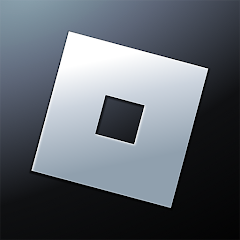Advertisement

Tizi Town: My Princess Games




ScreenShots




Advertisement
Editor’s Review:
Tizi Town: My Princess Games is a fun and creative video game designed for young kids who love fairy tales, castles, and magical adventures. Launched in 2020, though this lighthearted game was initially created for children aged 6-8 years, it has quickly become popular among all-aged young players who enjoy discovering princess life. With over 10 million downloads and a 4.2-star rating on Google Play, it has clearly captured the attention of families looking for safe and entertaining games for their kids.

Tizi Town: My Princess Games invites children to a princess world where they can let their imaginations run wild by exploring, creating, and playing with different characters and objects. One of the strongest features of this game is its wide customization options. Kids can dress up their princesses in beautiful gowns, try different hairstyles, and decorate their royal spaces to create their own fairytale stories. This freedom makes it more engaging.
The visuals are bright and colorful as they are perfectly appealing to kids and also keep them entertained for hours. Moreover, the controls are simple, making it easy for even younger players to navigate. Parents also appreciate that the game encourages imagination, storytelling, and role-playing without complicated rules.
Overall, Tizi Town: My Princess Games provides a secure and engaging environment for children to play, learn, and be creative with endless opportunities. Download it right now and let your kids have an imaginative Princess Doll House experience!

How to Play?
Step 1: Start the Game
Download the app from Google Play or App Store. Before starting the game, test the home screen and simple menus. Sign in to save progress.
Step 2: Create Your Princess
Select the skin color, hair, eye shape, and facial features. Tweak sliders or mix presets.

Step 3: Dress Up
Choose gowns, tops, skirts, shoes, crowns, and accessories. Combine to get a special appearance on occasions.
Step 4: Style Hair and Makeup
Select hairstyles, bows, and makeup. Make your princess look cute and royal.
Step 5: Decorate the Castle
Move through different rooms of the magical castle. Visit the bedroom, kitchen, throne room, and gardens. Each area is interactive and full of surprises. Then, start designing bedrooms, ballrooms, and castle halls by rotating wallpapers, furniture, rugs, plants, and light.
Step 6: Play Mini-Games
Complete puzzles, fashion shows, and other simple tasks. Get coins, gems, stars, and special items.

Step 7: Unlock More Features
Some items and rooms may require in-app purchases. Unlock them to enjoy more options and expand your playtime.
Step 8: Share Your Creations
Take photos and save them in the app storage. See the galleries of other players to get ideas and inspiration.
Step 9: Manage Safety Settings
Turn on parental controls and adjust play limits, and turn off in-app purchases. Check privacy permissions.
Step 10: Collect Reward
Play every day, complete the quests, and get new items with the regular app updates. Watch short videos to get more coins and go through the seasonal challenges.
Ratings
Disclaimer
2 . Senminews provide screenshots, historical version Apk, links and other information, which we collected fromGoogle Play. we will also add our own reviews to providechoose
3 . All trademarks,registered trademarks, product names and company names or logos appearing on the siteare the property of their respective owners.
4 . Senminews abides by the federal Digital Millennium copyright Act (DMCA) by responding to notices of alleged infringement that complies with the DMcA and other applicable laws.
5 . We guarantee the security of apk files downloaded from our site and also provide the official download linkat Google Play Store and App Store.
6 . lf you are the owner or copyright representative and want to delete your information, please contact [email protected]
7 . All the information on this website is strictly observed all the terms and conditions of Google Ads Advertisingpolicies and Google Unwanted Software policy.

Ball Run 2048

Free Fire

Melon Playground
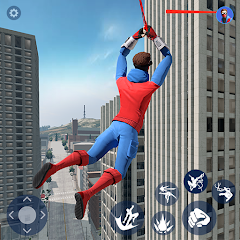
Spider Fighting: Hero Game

Hitman Sniper

Spranky Transformer

Spider Fighter 3

Poly Bridge 2

Papa's Freezeria To Go!