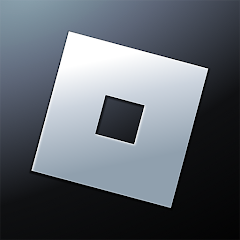Advertisement

Poly Bridge 2




ScreenShots


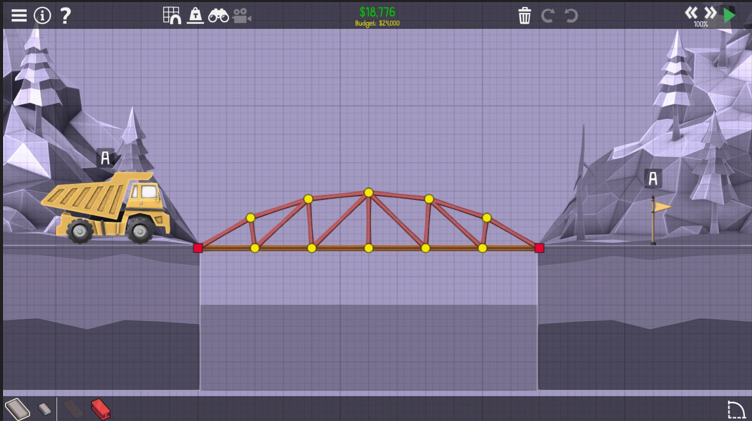
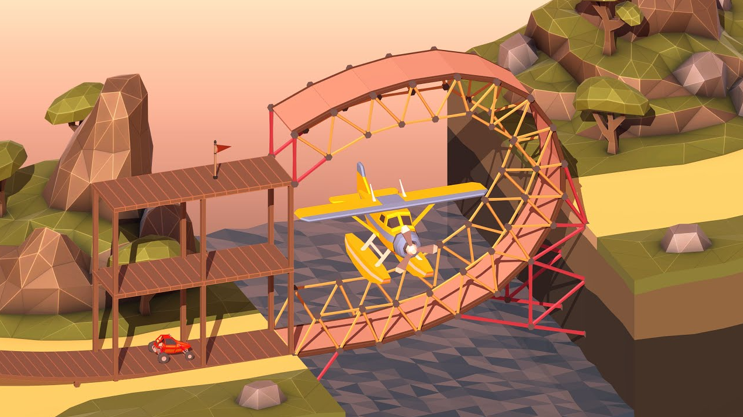
Advertisement
Editor’s Review:
Poly Bridge 2, developed by Dry Cactus, was officially released on 28 May 2020, for PC, Mac, and Linux, and later expanded to iOS and Android. Building on the success of the original Poly Bridge, this sequel refined the formula with more advanced physics, new mechanics, and fresh levels that continue to test creativity and engineering skill.

The game has been extremely well-received by players worldwide. On Steam, it holds an "Overwhelmingly Positive" rating with more than 13.2k reviews, and on mobile, it maintains strong scores, including 4.8/5 on Google Play (Steam). These numbers reflect the game's broad appeal across both casual puzzle fans and dedicated simulation enthusiasts.
Gameplay in Poly Bridge 2 revolves around constructing bridges with limited resources, using materials such as wood, steel, cables, springs, and hydraulics. The challenge lies in balancing cost-efficiency with structural integrity. Each level tests both logical thinking and creativity, offering multiple possible solutions rather than one fixed path.
A standout feature is the community-driven content. Players can share levels and browse solutions created by others, making the experience virtually endless. Watching different approaches to the same problem highlights the flexibility and fun of the physics engine.

The presentation is simple yet charming. Its colorful low-poly art style, combined with a soothing soundtrack, creates a calming atmosphere even during intense problem-solving. Funny moments, such as vehicles crashing dramatically after a poorly designed bridge fails, keep the experience lighthearted.
How to Play
Step 1: Launch the game on your device and begin with the first campaign levels, designed to teach you the basics of bridge construction.
Step 2: Review your available budget and building materials for the level. Plan carefully before placing roads, beams, or supports.
Step 3: Start by connecting roads across the gap, then add wooden or steel supports in triangular patterns to strengthen your structure.
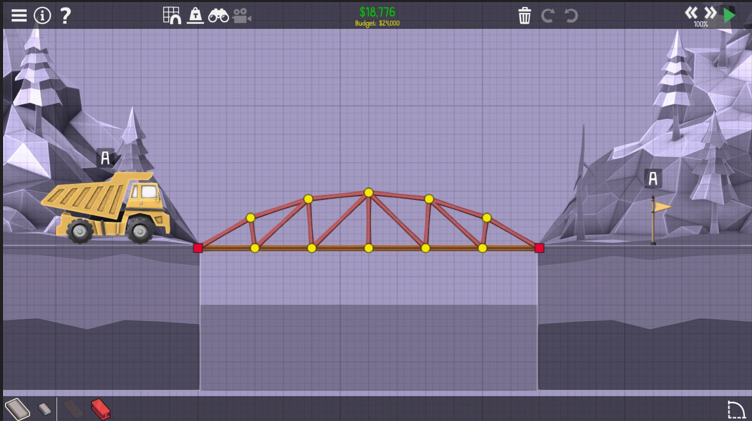
Step 4: Experiment with advanced materials as you progress. Use steel for stronger joints, cables for suspension-style bridges, and hydraulics to create movable drawbridges.
Step 5: Always consider cost-efficiency. Overspending on unnecessary supports may prevent you from completing the level within budget.
Step 6: Test your bridge by running the simulation. If vehicles fall or the bridge collapses, examine the red stress points to identify where it failed.
Step 7: Rebuild problem areas strategically. Replace weak wood with steel, add cables for balance, or adjust the angle of beams for better tension.
Step 8: Use Sandbox Mode for practice. Here, you can build without limits, experiment with unusual designs, and understand how materials behave under stress.
Step 9: Advance to higher levels, where you will face increasingly complex challenges, such as multiple vehicles, faster speeds, and rugged terrain. Each stage pushes you to think more creatively.
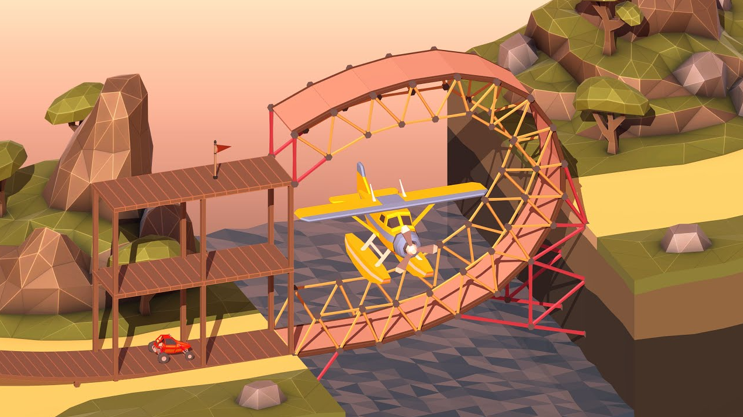
Step 10: Keep experimenting. The beauty of Poly Bridge 2 lies in discovering unique, sometimes unconventional solutions that still succeed. With practice, you will build bridges that are not only effective but also fun to watch in action.
Ratings
Disclaimer
2 . Senminews provide screenshots, historical version Apk, links and other information, which we collected fromGoogle Play. we will also add our own reviews to providechoose
3 . All trademarks,registered trademarks, product names and company names or logos appearing on the siteare the property of their respective owners.
4 . Senminews abides by the federal Digital Millennium copyright Act (DMCA) by responding to notices of alleged infringement that complies with the DMcA and other applicable laws.
5 . We guarantee the security of apk files downloaded from our site and also provide the official download linkat Google Play Store and App Store.
6 . lf you are the owner or copyright representative and want to delete your information, please contact [email protected]
7 . All the information on this website is strictly observed all the terms and conditions of Google Ads Advertisingpolicies and Google Unwanted Software policy.

Ball Run 2048

Free Fire

Melon Playground
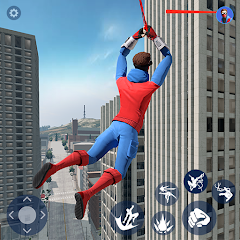
Spider Fighting: Hero Game

Hitman Sniper

Spranky Transformer

Spider Fighter 3

Poly Bridge 2

Papa's Freezeria To Go!