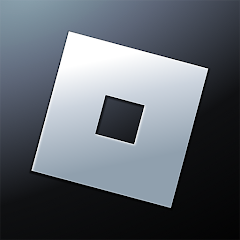Advertisement

Fortnite




ScreenShots




Advertisement
Editor’s Review:
Fortnite Mobile Battle Royale brings one of the biggest games in the world right into your hands. What’s impressive is how natural it feels on mobile. The controls are easy to pick up. The visuals are bright and smooth. The fast-paced action still feels as exciting as it does on console or PC. Whether you’re jumping into a quick solo match or teaming up with friends, the game keeps you hooked from the start.

One of the best things about Fortnite Mobile is the variety it offers. You don’t just get one mode. You can choose the classic Battle Royale, go for Zero Build if you prefer straight combat, or even try LEGO Fortnite for something more creative. And just when you think you’ve seen it all, Epic Games drops new seasons, live events, and collaborations. These include musicians, movie characters, and even athletes. It feels like there’s always something new around the corner.
Another reason people love Fortnite Mobile is the community. It’s not just about shooting and surviving. It’s also about connecting with friends, chatting in matches, and sharing the excitement of winning together. The rewards, skins, and fun challenges add that extra motivation. This makes it easy to keep playing, even when you have just a few minutes to spare.
Performance on mobile is surprisingly solid too. The game is optimized to run smoothly. You can customize controls to match your style. Whether you are a newcomer learning the basics or a long-time player looking to sharpen your skills, Fortnite Mobile gives you the freedom to play your way.

Fortnite Mobile is more than just a portable version. It’s a complete experience that combines action, creativity, and social fun. It’s perfect for casual gaming sessions. It also works well for competitive matches. This makes it one of the must-have titles on mobile.
How to Play?
Here’s a quick guide to help you get started:
Step 1: Download Fortnite from the official Epic Games site or App Store to make sure you have the safe version.
Step 2: Sign up or log in with your Epic Games account. This saves your progress and keeps everything connected.
Step 3: Tweak your settings for smoother gameplay. Adjust controls, sensitivity, and graphics. Make sure they match your device.

Step 4: Pick your game mode. Beginners usually start with Battle Royale. You can try Zero Build or LEGO Fortnite once you’re ready.
Step 5: Head into the lobby and hit “Play.” The game will find a match and drop you in with 99 other players.
Step 6: When the Battle Bus launches, choose your landing spot wisely. Quiet zones help beginners get comfortable. You can avoid early fights there.
Step 7: Begin looting immediately. Look for weapons, shields, and healing items to get ready for battles.
Step 8: Keep an eye on the storm circle. Always move toward the safe zone before time runs out.
Step 9: Fight smart and stay confident! Build for protection or use natural cover in Zero Build mode—you’ve got the skills to succeed.
Step 10: Survive until the end. The last player or team standing takes home the Victory Royale! 
Ratings
Disclaimer
2 . Senminews provide screenshots, historical version Apk, links and other information, which we collected fromGoogle Play. we will also add our own reviews to providechoose
3 . All trademarks,registered trademarks, product names and company names or logos appearing on the siteare the property of their respective owners.
4 . Senminews abides by the federal Digital Millennium copyright Act (DMCA) by responding to notices of alleged infringement that complies with the DMcA and other applicable laws.
5 . We guarantee the security of apk files downloaded from our site and also provide the official download linkat Google Play Store and App Store.
6 . lf you are the owner or copyright representative and want to delete your information, please contact [email protected]
7 . All the information on this website is strictly observed all the terms and conditions of Google Ads Advertisingpolicies and Google Unwanted Software policy.

Ball Run 2048

Free Fire

Melon Playground
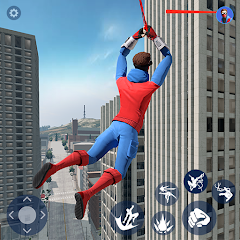
Spider Fighting: Hero Game

Hitman Sniper

Spranky Transformer

Spider Fighter 3

Poly Bridge 2

Papa's Freezeria To Go!