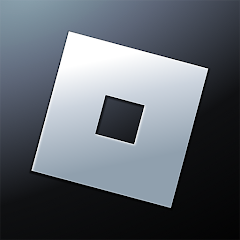Advertisement

PUBG MOBILE LITE




ScreenShots



Advertisement
Editor’s Review:
PUBG MOBILE LITE is the lighter version of the most popular battle royal game PUBG MOBILE, built with Unreal Engine 4 and specially made for devices with less RAM (1 GB) and storage. Released by Tencent Games in 2019, it immediately became well-known for offering low-cost devices the same thrilling survival experience. With an average rating of 4.0 stars and over 100 million downloads on the Google Play Store, it has established itself as a favorite among gamers seeking action-packed gameplay without minimal lag.

The game retains the core elements of PUBG, including looting, survival, and strategic combat, while scaling down the graphics and map size to run smoothly on lower-end devices. The graphics do not look as detailed as those in the original PUBG MOBILE, but they are sufficient to create an engaging atmosphere. The sound effects, fluid action, and gun mechanics counterbalance the reduced graphics.
As there are 60 players in a match instead of 100, the round becomes shorter and faster, as well. The maps are modest, and the encounters and the action are constant. Despite its smaller size, control is easy, fast, and simple to learn. Individuals have an opportunity to play single, partnership, and team games without experiencing heavy performance issues.
All in all, PUBG MOBILE LITE is a fantastic and easy-to-play game that doesn't require a costly phone, yet still offers gamers the opportunity to play battle royale with ease. It remains one of the best lightweight mobile games for playing quick and exciting matches.

How to Play?
Step 1: Download and Install
Visit the Google Play Store and search for PUBG MOBILE LITE. Download the game and install it on your phone.
Step 2: Create an Account
Launch the app and sign up using Facebook, Twitter, or as a guest. Create your profile and character.
Step 3: Understand the Lobby
The lobby allows you to play in game modes, modify settings, and customize the character. Find out what is on the menu first.

Step 4: Adjust the Game Settings
Navigate to the settings menu. To suit your comfort level, change the sensitivity, controls, and graphics. You will play more elegantly as a result.
Step 5: Start a Match
Press the "Start" icon. Select from Squad, Duo, or Solo mode. Solo refers to playing by yourself. The Duo lets you have a single companion, while the squad can accommodate up to four players.
Step 6: Learn the Controls
The touch controls are easy to use. Move with the joystick, shoot, jump, and crouch with buttons.
Step 7: Drop into the Map
Once the plane takes off, choose a landing location. Jump off and parachute to the ground. Choose a location with fewer enemies and high loot.
Step 8: Collect Weapons and Gear
Search for guns, armor, ammo, and health kits. Always get oneself swiftly equipped. Loot buildings to get ready for battles.
Step 9: Stay in the Safe Zone
Pay attention to the shrinking circle on the map. Before time runs out, get into it. Staying outside will result in harm.
Step 10: Fight and Survive
Use cover to defend yourself. Shoot enemies and remain vigilant. Collaborate with teammates if you are playing as a duo or squad. Play wisely and have patience to win the game. The remaining player or team will be the winner.
Ratings
Disclaimer
2 . Senminews provide screenshots, historical version Apk, links and other information, which we collected fromGoogle Play. we will also add our own reviews to providechoose
3 . All trademarks,registered trademarks, product names and company names or logos appearing on the siteare the property of their respective owners.
4 . Senminews abides by the federal Digital Millennium copyright Act (DMCA) by responding to notices of alleged infringement that complies with the DMcA and other applicable laws.
5 . We guarantee the security of apk files downloaded from our site and also provide the official download linkat Google Play Store and App Store.
6 . lf you are the owner or copyright representative and want to delete your information, please contact [email protected]
7 . All the information on this website is strictly observed all the terms and conditions of Google Ads Advertisingpolicies and Google Unwanted Software policy.

Ball Run 2048

Free Fire

Melon Playground
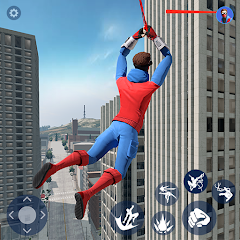
Spider Fighting: Hero Game

Hitman Sniper

Spranky Transformer

Spider Fighter 3

Poly Bridge 2

Papa's Freezeria To Go!